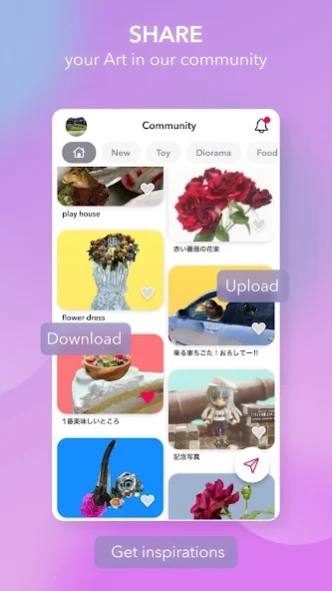WIDAR - 3D Scan & Edit 4.1.3
Free Version
Publisher Description
WIDAR - 3D Scan & Edit - create your 3D scenes with 3D scanning and modeling, fast and high-quality
■ WIDAR is the world’s first 3D contents creation app that allows you to scan and edit 3D models on your smartphone. You can enjoy creating high-quality 3D contents, view directly on device, play in AR and post the contents on in-app community. Besides, you can also export 3D contents to use in game, VFX effect in movies, architecture, construction, AR, VR, 3D printing and NFT.
■ The WIDAR community allows you to share your 3D creativity. Share your 3D diorama scenes with users all over the world! WIDAR community will help users to share 3D creative assets with each other, to make it easier to combine to create 3D scene. You may even get unprecedented inspiration from other users' posts. Send "Likes" to each other and share your feedback.
■ The Photo Scan mode now allows you to perform 3D scanning on all devices, through photographs from various angles of the selected object, this it is possible to generate a highly accurate and vivid 3D model.
■ Scanned and edited models can be shared and exported in various formats for use outside WIDAR. You can export videos and share them on SNS, or export them in object data formats such as OBJ and FBX, and use them with 3DCG software such as Blender and Maya, and game engines such as Unity and Unreal Engine. It is also possible to output in a real form with a 3D printer.
WIDAR is an application under development by a small team. We are constantly improving and adding new features to bring more engaging and user-friendly 3D creations for everyone.
Your feedback will help us develop in the future.
We would be happy to hear from you via Twitter DM.
Twitter: @WIDAR_3D
About WIDAR - 3D Scan & Edit
WIDAR - 3D Scan & Edit is a free app for Android published in the Screen Capture list of apps, part of Graphic Apps.
The company that develops WIDAR - 3D Scan & Edit is WOGO, Inc.. The latest version released by its developer is 4.1.3.
To install WIDAR - 3D Scan & Edit on your Android device, just click the green Continue To App button above to start the installation process. The app is listed on our website since 2024-01-25 and was downloaded 1 times. We have already checked if the download link is safe, however for your own protection we recommend that you scan the downloaded app with your antivirus. Your antivirus may detect the WIDAR - 3D Scan & Edit as malware as malware if the download link to com.wogo.widar.android is broken.
How to install WIDAR - 3D Scan & Edit on your Android device:
- Click on the Continue To App button on our website. This will redirect you to Google Play.
- Once the WIDAR - 3D Scan & Edit is shown in the Google Play listing of your Android device, you can start its download and installation. Tap on the Install button located below the search bar and to the right of the app icon.
- A pop-up window with the permissions required by WIDAR - 3D Scan & Edit will be shown. Click on Accept to continue the process.
- WIDAR - 3D Scan & Edit will be downloaded onto your device, displaying a progress. Once the download completes, the installation will start and you'll get a notification after the installation is finished.